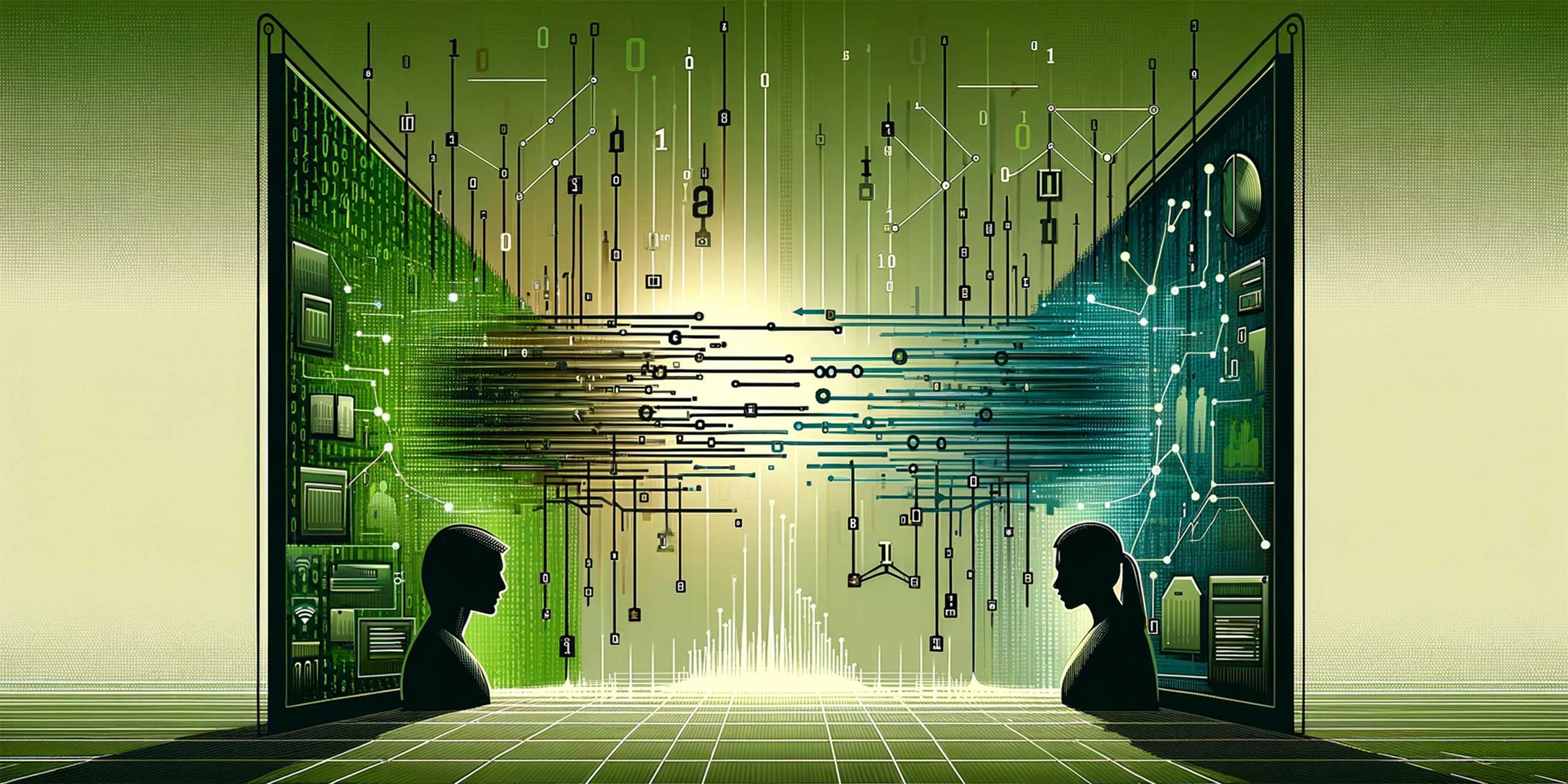Adobe Ad-Hoc Analysis (formerly known as Discover) has a feature that is sure to make your engagement measurement much easier to use. A calculated metric where part of the calculation is based on a segment. Wow.
I can imagine you all thinking “so what?”, and on the face of it, yeah, it’s not much. But wait until you put it into action and you’ll see exactly how easy and insightful this can be.
I’ll run through an example using Engagement. What you end up with is a straight forward metric showing how much of your audience is engaged, and (here’s the best part) it allows you to apply it to different dimensions, such as traffic sources, campaigns, demographics – so you can really start to segment your audiences effectively.
An engaged segment
Ok, so step 1 – I assume you all have an engaged audience segment. If you’ve followed my previous posts on engagement, you’ll know what to do. If you haven’t – where have you been?
To recap, let’s suppose you have an engaged audience segment who spends more than 30 minutes on your site, views more than 8 pages per visit, interacts with a tool you have (like a product comparison), has a recency of at least 7 days etc etc. We’ll call this audience segment Eng – All Combined.
- Open up your Calculated Metrics Builder and create a new metric called Engaged %.
- Select your Engaged segment from the segments pane and drag it onto the canvas.
- From your metrics panel, drag Visitors onto the top of the segment.
- Next click on the ‘/ ‘ sign from the calculation panel.
- Then drag Visitors again from the metrics panel, and drop it to the right of the ‘/ ‘ sign.
- Click on the Percent % button and name your metric.
When you’re finished, you should have a metric that looks like the following:

Ok, so you now have a new calculated metric, don’t forget to save it.
Using your new metric
Now to the good stuff – applying your new calculated metric to a regular report. Run a typical ranked report, such as Last Touch Channel, and add in just two metrics – Visitors and your newly created Engaged %.

Trended engagement
As this is a calculated metric you can trend it over time, either by a sub-group, such as Social or Natural Search, or you can see Engagement overall. Below is the daily trended engagement by Last Touch Channel – here we put the Engaged % metric above the Segments (Last Touch Channel) in the Table Builder.

Say you want to see just overall engagement, trended over time. Well that’s easy too, simply apply your new metric to a Trended report and voila!

You can apply this technique to different demographics too, if you’re loading that type of information, for example, by Gender, or by Age range.

Here we can see that in general, females are more engaged with this particular brand than males.

And we can also see that typically, 50-59 year olds tend to be more engaged than the less 30-39 age bracket.
So, if you haven’t already got engagement segments and metrics, and you’re using Discover (a.k.a. ad-hoc) then you have an easy New Years’ resolution and no excuses.