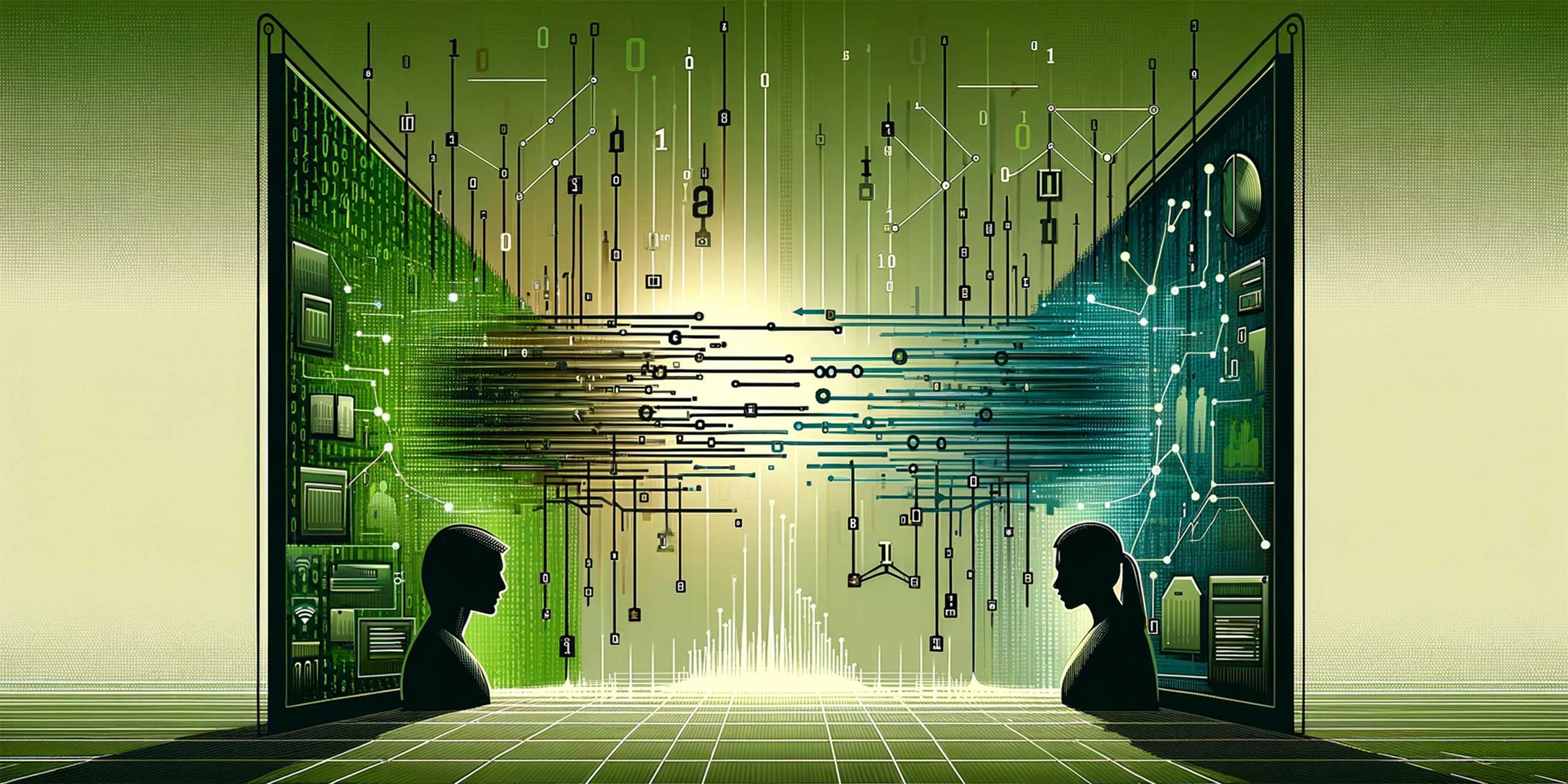Parameters – a couple of things to check
Campaign tracking in SiteCatalyst works by looking for a predefined parameter within the query string of any of your pages, and if it finds this parameter it stores the value against the s.campaign’s variable. Therefore, you need to ensure that you’re using the correct parameter.
Most SiteCatalyst implementations aren’t as specific as Google Analytics with its utm parameters, and will use either cid or cmpid – both variations of campaign id. While some content management systems use cid as a content id, so check before using this parameter.
The campaign query parameter is specific to each implementation and is set within the SiteCatalyst code itself. To find it, open either your locally hosted s_code.js file, or if you use Adobe Tag Manager to deploy your code the file it calls in. Search for a line with s.campaign and getQueryParam(‘cid’) or getQueryParam(‘cmpid’). Whatever value you find will be your campaign parameter.
Alternatively you can use Adobe’s DigitalPulse tool and try the above parameters until you find one that populates s.campaign.
Attribution options
When setting up your campaign variables within SiteCatalyst you have 2 attribution options – original (first) or most recent (last) – and an expiry.
Attribution simply refers to “who gets the credit for X?”
Original refers to the first value seen
Most recent refers to the latest value seen.
These settings across s.campaign are the most common source of data mismatch between agency/partner data and SiteCatalyst data, so you want to make sure you have them set up correctly.
Data mismatch
If someone first comes in via a paid search ad and later returns via an email, then the original value is the paid search ad tracking code and the most recent value is the email tracking code. If s.campaign is set to original value, then the paid search ad will get the credit for any subsequent success metrics. However, if s.campaign is set to most recent (which is the industry standard) then the email will gain 100% credit for any success.
Making it clear
From this you can see how both a paid search agency and an email provider can claim credit for the same success; according to both sets of data someone has come in via their tracking code and converted. One approach we commonly take to avoid this confusion is to set s.campaign as most recent and set the same tracking code value within a second custom variable (eVar) to original, which then allows us to report on either attribution option.
It’s possible to use SiteCatalyst data for multi channel attribution, specifically looking at the middle channels between first and last, however this capability is not native to the platform, and requires custom code.
The time period this can happen in is dictated by the expiry period that has been set across s.campaign, and should align to your campaign or purchase lifecycle. For most people, the s.campaign expiry is set to either a calendar month, a rolling 30 day period, a calendar quarter, or a rolling 90 day period.
Checking and confirming your attribution and expiry setting across all parties will go a long way to addressing the very common issue of data not matching across platforms.
Continue reading to find out ‘Why you should make SiteCatalyst your single source of data’ and make sure you check out all 5 of my tips for successful campaign management in SiteCatalyst.