Has Google shot themselves in the foot?

Google’s recent tightening of privacy by ‘hiding’ traffic data from websites is driving marketers crazy. Could this act eventually be detrimental to Google?
Time spent by Traffic Source
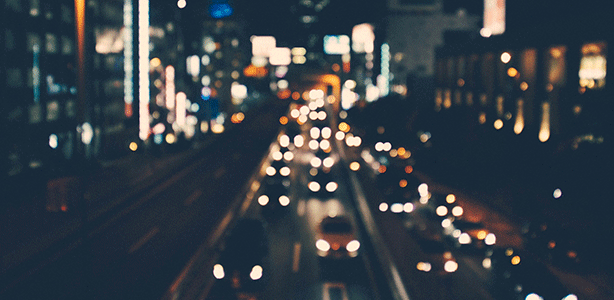
Time Spent by Referring Domain can be quite useful when reporting in SiteCatalyst. Check out our tips to get it working.
Flowplayer and SiteCatalyst v15

I’ve noticed there’s a lack of information on the web about how to integrate Flowplayer so I thought I’d share some things with you.
Check out these 5 steps to get Flowplayer reporting into SiteCatalyst v15.
Test&Target versus Google Website Optimizer.

With the myriad of tools available there’s no excuse for not optimising across multiple channels, but choosing one to use can be daunting.
Success Event Pathing
There are a few ways to find out the order in which certain events happen when visitors come to your site, but the most effective is through implementing Success Event Pathing. We take you through the process of successful event pathing.
Back to basics – SAINT classifications.

SAINT can be used for more than just campaigns, but there are a lot of people using it for limited purposes. Tim gets back to basics and revisits the tool that can and should be used for so much more.
If you’re ignoring internal search, slap yourself silly
While Jerome is busy posting about the in’s and out’s of implementing Search&Promote, I thought I’d wade in with a post on why businesses should consider their search as a missed opportunity.
I’ve previously posted on what I think is a hidden gold mine of information called internal search. It’s an area of the site that many companies, quite frankly, ignore.
“Not too sure how to do anything with it, we assume it’s working just fine serving up results to random queries, so we’ll leave it alone and focus on our core purpose, driving people into our conversion funnel.”
Or something along those lines.
If that’s you, go stand in front of a mirror and slap yourself a few times! Wake up and smell the coffee…there’s much more to search than that!
Search & Promote the implementation, part 1
“I can’t find anything!”
This is the most common response we came across during the scoping and implementation of Search and Promote as the new internal search for Murdoch University.
Hardly surprising, given the issues with internal search that I covered in my previous post, but amazingly consistent!
In fact, one of the great truths we found during this project is that people truly don’t care where content is located, or whether it’s authenticated and/or accessible – they just wanted to type something in the search box, immediately find what they’re looking for, then carry on with their work.
We’ve now completed the implementation across our internal sites, and it’s working really well – so well that we’re now 2-3 weeks away from covering our external sites.
Brightcove Video in SiteCatalyst 15.

One of the things that stopped many companies from upgrading to SiteCatalyst v15 was the use of video. Well that’s no longer the case, as v15 Video Measurement has now been fully released and is ready to go.
Video tagging changed from v14 to v15 and an updated way of measuring video was introduced. Find out how to integrate video measurement into SiteCatalyst 15, if you’re using the Brightcove platform.
What are our members doing?
This topic was requested by one of my readers – thanks for the inspiration Dan.
And it comes back to segmentation. And the value derived from measuring your customers/members behaviors across your digital channels, and the impact they could be having on your conversion rates if you don’t segment.
Hello 15!
Well, it’s August and true to their word, Adobe upgraded us to SiteCatalyst v15 on the 1st, and so I thought I’d share a few of the golden nuggets within v15.
I was thinking about how to order them…do I go by not bad to flamin’ eck, that’s awesome? Or start with the big bang and then let it continue to smoulder throughout?
The problem is there are too many new and great features that you can’t really put them in any type of order. They appeal to you on different levels, from functionality, to UI, to analysis, to reporting, to combination segmentation and sub reporting.
5 simple steps to make it count.
I’m still generally stunned that companies find thinking about measurement so difficult, and tend to either leave it to the last minute, or have nothing in place to effectively determine the success of something, and as a consequence have no method to improve on the ROI.
As marketers in a digital age, we’re far more fortunate than our offline counterparts in that we have, at our disposal, a multitude of tools, that allow us to measure success and further optimize the user experience.
Visitor Scoring – the engaged visitor segment
So I promised that I would finally put fingertip to keyboard and talk a little bit more about using Visitor Scoring…to finish up the series that I started a while ago.
If you’ve read my previous posts, you’ll know that we implemented a series of metrics for engagement measurement, culminating in a per-visitor score.
I wanted to share with you some of the insights and benefits of doing all of this, particularly in Discover.
Hi ho, Hi ho, it’s off to LA we go…
I’m incredibly excited. I’ve been asked to attend and present at the massive Adobe Max 2011 conference, in LA, in October this year. Wow!
Search&Promote on steroids
When it comes to searching across the web, we all know that Google is king, but does this still hold true across your own internal network?
Over the past 12 months we have wrestled with this question, particularly in an environment with multiple search mechanisms, manually maintained indexes, and masses of sites that were created when metadata was primarily used to categorise instead of search.
Adobe Max Conference LA Oct
I’m incredibly excited. I’ve been asked to attend and present at the massive Adobe Max 2011 conference, in LA, in October this year. Wow!
1 million rows and SAINT still wants more
While this might be a quickie, it’s a biggy. A big one in terms of the amount of data just uploaded through SAINT. In fact, we’ve just uploaded around 1 million rows of data, with 6 columns per row.
And it didn’t even blink! Gotta love that!
So why do we have a million rows of data?
Customer segmentation of course.
The icing on the Visitor scoring cake
This is the third (but not final) post in the series on Visitor Engagement. One of the problems with the Visitor Scoring method that I previously described, is that, at the end of the day, you’re still somewhat limited to viewing scores at the “average” level, by segment.
That presents a number of challenges because the average is precisely that…and the underlying scores vary dramatically within each segment.
But there is a way to see what each and every visitor score is, or even within the different segments…and it’s called the Unique Visitor ID. You can see at the visitor level, how many times they’ve returned, how many “things” they’ve done, such as searches, product views, revenue etc.
This is really the icing on the proverbial cake.
Elusive engagement – Part II – Visitor scoring
This is a follow on post to my previous one about measuring that elusive engagement. This post focuses on the aspect of applying a score to visitor interactions, as they interact with your content and applications.
Visitor scoring is fairly simple – especially in SiteCatalyst, and by leveraging the data in Discover through segmentation, (and ultimately in SiteCatalyst 15), it’ll give you even more insight into visitor engagement.
Visitor scoring measures and assigns a relative value to individual customers and prospects based on their actions and behaviors over time. You can determine intent and engagement – even before visitors convert.
Once you’ve identified your most valuable visitors, you can dissect their actions to determine the campaigns, keywords, referring sites and offline touch points that engage them – and invest more on these efforts.
Engagement, that elusive measure
Figuring out who your engaged visitors are, can be quite the challenge. The problem is, there is no straightforward answer, and there certainly isn’t a single metric to define it.
Engagement is an estimate of the depth of visitor interaction against a set of clearly defined goals – Eric T. Peterson (Web Analytics Demystified)
As the previous statement suggests, the reality of it is that engagement comes from a number of different criteria.
Elusive engagement
Now, there’s a hot topic. Measuring engagement. One of the most widely debated topics in web analytics.
What is engagement and how do we measure it?
Engagement, unfortunately, is not derived from a single measure. It’s not time on site. It’s not how many pages they viewed. It’s not bounce rates and it’s not about conversions.
Engagement is about a lot of things. What is an engaged visitor and how do you measure engagement?
Test&Target silly season has arrived.
It’s campaign time again. Normally we behaviorally target content to users based on their application stage.
We know from previous tests that this provides more relevance to the user when they visit our site – instead of just seeing a standard campaign message each time. And relevance is proven to lift conversions.
Deeper internal search insights that’ll help with content needs
Internal search is one of the best goldfields available to you. Not only does it help you understand what your users can’t find in general, but it can also helps you understand what they expect to see on certain pages – and aren’t seeing.
Beyond just the basic keyword measurement, there’s also other things you can do to further enhance your internal search metrics.
Moving beyond business-based segmentation
One of the most powerful ways to enable an audience connection is through behavioural segmentation.
Many companies today segment from a business standpoint. Don’t get me wrong, this is a good strategy and aligns your measurement and optimisation strategy with your business segmentation model.
Customer / non-customer segments. Product A owners / product B owners. Mosaic-based segments. Geographic segments. Lead / Non-lead segments. These are all typically business-based segments, and you should definitely be segmenting using this methodology if your overall business does.
But I think there’s a higher level of segmentation – behavioural segmentation. Read on to see how we easily achieved this.
Migration frustration – SiteCatalyst 15
Ok, so I admit it, I’m a massive (borderline obsessive) brand advocate for Omniture (now the Adobe Omniture Business Unit), and I’m definitely not alone, but we’ve been dealt a harsh card.
The card? The migration to SiteCatalyst v15. We’ve been told we can’t migrate for probably up to a year. In my opinion, quite frankly, Omniture that just sucks!
Measuring customer dissatisfaction
Or maybe this should be called “Revenge is best served cold…and lots of times”.
So many companies today have a really great customer support experience. Some of the biggest brands like Best Buy, Dell, iiNet, Omniture and Woolworths just get it.
Others, like Electronic Bazaar are fantastically clueless. And, everything is measureable. This one is a little off-course from my normal topics, but it’s a customer service train-wreck with measureable results.
This is a story about poor customer service, with a bit of measurement thrown in. While buyer beware is true, the real moral is company beware…for there are now a lot of things consumers can do to express their frustration. We have, at our fingertips, quite a few ways to skin the proverbial cat to spread the word about poor customer service. All it takes is a little imagination.
New products announced at Adobe Omniture Summit 2011
Just a quick update from Salt Lake City where I’m attending, and presenting, at the Adobe Omniture Summit 2011.
Not only is the event bigger than last year, in fact, their largest event yet with 2600+ people attending, but they’ve just announced a suite of new products, which as marketers, we’re all very interested in.
How to create a good measurement strategy
Many companies struggle putting together an effective digital measurement strategy, often due to the lack of resources and/or the lack of understanding how it can provide an effective return on the investment. But you can demonstrate an ROI, that will far outweigh the costs incurred, if you spend the time and effort in putting a solid strategy together.
Lights, camera, action…video measurement
Many of us use video on our sites these days for different communication reasons. And those videos generally take a fair amount of effort (and cost) to put together. Understanding video engagement is therefore quite important to know which videos are most engaging, which ones lead to most conversions and so on. To date, we have generally used YouTube for our videos. But the problem is that we only get the basic information from YouTube, we aren’t able to see more insightful information.
There’s a number of ways of integrate video measurement data into SiteCatalyst, either by embedding the code into your own video player and then hosting the video on your site, or by using a third party source.
This post looks at how to enable video measurement.
Understanding user behaviour on forms a.k.a. form abandonment
We’ve all got forms on our websites. And chances are, you have multi-page forms. But, do you know how they’re performing? Do you know where people are abandoning your forms? If you knew that, what could you do? There’s lots of ways to track forms but they vary depending upon what you need to accomplish. Multi-page forms, which are very common these days, are slightly more complex from a measurement standpoint, but you definitely want to get some insights into these types of forms. In this post, I look at various ways to review form abandonment, from SiteCatalyst Fallout Reports, to using Discover Fallout Reports, to the Form Analysis plugin.
Enabling Customer Segmentation
So, following a recent “back to basics” post, a reader requested that I write something describing how custom traffic props are actually useful. How about customer segmentation achieved through traffic props?
Custom traffic props are used for counting traffic-based activity, to gain insights into user behaviour across our sites. By default, custom traffic props only come enabled with the metric Page Views, which, by itself is, admittedly, not a lot of good. But, with a couple of minor customisations, you can get valuable insights from the props very quickly.
This post is actually about customer segmentation – in our case measuring student activity versus staff activity versus “anonymous” activity. In your case, it’ll probably be customers vs. non-customers. But, you don’t have to stop at the customer vs. non-customer segments either. There’s plenty of other customer segments that you can apply throughout the brand funnel, as they move from being just a browser to a high value loyal customer.
Read on to find out more about enabling customer segmentation.
Back to basics – props, eVars and events

One of the fundamental things you need to understand about Omniture SiteCatalyst is the difference between an s.prop and an eVar, and just what events are and when to set them. They are at the heart of the product and provide the ability to customise it to suit your business needs.
If you don’t understand the difference, you’re going to be in a world of pain, and left dazed and confused.
This is, understandably, the most confusing thing to new SiteCatalyst users, and they take a bit of getting used to, especially when you start to combine them all together, but once you understand them, you’ll be on your way to generating custom ones that can really provide insight. Hopefully this post will help out in some small way.
Measurement techniques for single page microsites
One of the big problems with single page microsites is that traditional measures, such as bounce rates, engagement time, scrolling etc, all go out the window because there is no “second page” activity by the user.
Take, for example, a recent press-release microsite that we did at Murdoch University. The press release is about snake bites and what owners can do to protect their pets. There’s a bunch of information on the page, including an infographic, downloadable files, images, and other stuff.
The problem is, as the user interacts with the page content, they don’t actually move from page to page – which represented quite a challenge in the way it’s measured.
Read on to find out how we got total visibility on interactions and engagement, including time on page, for a single page site.
Campaign Stacking, Lead Stacking, Product Stacking
Here’s another really simple customisation that you can and should do as part of your basic implementation, which helps you to further understand attribution.
Attribution is probably one of the hardest and most contested measurements available…which “thing” led your customer to do something. Read on to find out more about stacking in SiteCatalyst.
How to create a good measurement strategy
Many companies struggle with an effective digital measurement strategy, often due to the lack of resources or the lack of understanding how it can provide an effective return on the investment.
And it is an investment. Generally you’ll incur people and training costs and you’ll incur licensing costs for the various platforms. These are all ongoing costs.
But you can demonstrate an ROI that will far outweigh the costs incurred, if you spend the time and effort in putting a solid strategy together. Read on to see the 6 key elements to a successful measurement strategy.
Custom menus in SiteCatalyst
You’re optimizing content to drive relevance for your visitors. So why don’t you optimize your menus in SiteCatalyst for your users too? Make them more relevant – you’ll be thanked for it.
One of the lesser used capabilities in SiteCatalyst is the Custom Menu. They make reports easier to find for your users. Makes sense and only takes two minutes.
Measuring engagement over time
I recently read a great blog post about Cohort Analysis – measuring engagement over time, from 52 weeks of UX, and it got me thinking how to achieve this within Omniture SiteCatalyst.
As it turns out, with a bit of custom code, it’s pretty easy to do, and what an opportunity it opens up.
Cohort Analysis allows you to look at a group of people who start something at a specific time and monitor them over time to see whether their engagement increases or decreases. Then you can also compare them with people who start the same thing at a different point in time.
Read on to find out what this all means, why you need it, and what you can do with it…
Measuring SEO efforts
We’re all involved in SEO – jostling for position, trying to improve our domain authority, vying for backlinks, looking at page rank. We’re all getting reports from our SEO vendors. But wouldn’t it be nice to be able to include those core measures in our SiteCatalyst Dashboards sometimes.
Did you know you can?
It’s a bit of a hack – but it works.
Tweet, tweet – tracking Twitter
They’re tweeting away. You probably are too. But they’re not necessarily following you, or you them. Are you even aware of them? And are you reporting on their mentions?
Twitter is pervasive nowadays. Which isn’t bad for only 140 characters or less. And it’s amazing what you can actually say with so few words. Good, bad or ugly, it’s happening around you. At the breakfast table, on the way to work, at work, at lunch and at night. And the audiences are huge. Lady Gaga – 6.6 million followers; Barack Obama – 5.5 million. Ok, so maybe you’re not a Lady Gaga, but you get my drift. What’s to say someone with thousands of followers isn’t tweeting away about your brand? Did you know you can report tweets in SiteCatalyst?
Measuring your blogs with SiteCatalyst
In today’s day and age, blog platforms are becoming more popular in the corporate online presence. Many employees blog professionally about their area of expertise, and many corporations run blogs beyond their official website. Blog platforms can be used in a variety of ways – beyond the traditional blogging. Many of us use the blog platform to house our News or Media sites and Event sites, and so forth.
But how do you measure them? Well here’s a few key measures to use to get some better insights…
Segmentation is the key to success.
It often strikes me as strange that people still look at numbers in the aggregate. Knowing that you get a certain amount of page views, or a certain amount of visitors and so forth, doesn’t really tell you anything.
In order to get some insights of value, things that you can really act on, you need to segment your traffic and conversions.
But so few people really do it, and even fewer do it really well. Read on to find out why segmentation should form the basis of your analytics strategy…
Measuring conversions
One of the basic features of SiteCatalyst is its ability to track conversions. To do so, you need to use Success Events. The Success Event is generally a counter of something happening on your site. However, there’s a couple of things that should be considered though, when using success events, especially if you’re using it to count things like leads…
More internal search insights
Improving internal search should be one of your primary goals. It’s probably used by an extraordinary amount of people, searching for all sorts of things. In this post, I show how to capture the number of times people search, a breakdown of keywords and search attempts, and also demonstrate how much search is costing your organisation.
Page success events and eVars
So, still want to know certain things like what pages were viewed from visitors conducting a search, or which campaigns are driving most page views – and you don’t have Discover. Well, there’s two parts to this post and a bunch of answers…so read on.
Campaign bounce rates and pathing
Ever wondered how to show bounce rates by different campaigns, or other segments? Read on, becuase there’s a relatively easy way to do it in SiteCatalyst, which also brings other benefits with it.
Are they scrolling?
Ok, it’s been way too long since I posted an update, and loads has happened since November. I’ve been to the Omniture Summit in the US, I’ve presented again at the Education Marketing Conference in Sydney and I presented twice at the Omniture Client Briefings in Sydney and Melbourne. That was all in March.
A couple of conversations at the (incredible) Omniture summit sparked an interest and I thought I’d share with you how we implemented. Long pages. Well, pages that go beyond the fold.
Do you know if your users are scrolling down to read the content? Did you know you can get this insight?
Is your content converting?
One of the little-used nuggets in SiteCatalyst is “participation”.
It’s a given that you want to know how many sales you’ve made, or how much revenue you’ve generated, but what about which pages have helped to contribute to that conversion. Not every visitor follows the same path through the content, and it’s therefore beneficial to be able to see which pages are more likely to drive a conversion than others, thereby exposing your most valuable pages.
Who’d have thought Einstein was into Web Optimisation
Albert Einstein once had a picture hanging on his wall at Princeton that read:
“Not everything that can be counted counts, and not everything that counts can be counted.”
He was a smart cookie and often referred to it…and it definitely rings true for web analytics.
Driving content relevance with Test&Target
In many cases homepages are either relatively static, or promotional driven. The problem is that homepages are often still the starting point of a users journey on the site and not every user should see the same content.
Enter Omniture Test and Target. A very powerful application that can dynamically change content based on previous user behaviors. Content relevance yields greater conversion, so it makes a lot of sense to include it in your overall online strategy.
So you dare to compare…
If you’re thinking of trying to compare web analytics results by vendor, or even by the original log file, you’re in a for a very tough time.
Genie + bottle + uncork = Long time, not good time.
The problem is that while there are basically two different methods of data collection (via server logfiles or via JavaScript tags), the variables associated with both, in a real world environment, make it almost impossible to compare results.
And therein lies your genie out of bottle, and you scrabbling around trying to justify the results. You’re best off not even trying.
People who liked this…part 2
In my previous post on People who liked this, also liked…, I put forward an idea how to generate “related” products of interest, based on what users were looking at, which could then be automated and re-published back to a site, based on Omniture data.
Having implemented this, we’ve made an interesting observation, which changes one our user assumptions, and I thought it was worthy of a quick posting.
Automate your tag clouds with Omniture
One of the nice things about Omniture is the ability to export information out to other systems. We use this feature to generate tag clouds on our site, based on the most popular courses viewed over the last 30 days, segmented for different audiences.
People who liked this, also liked…
I was chatting with one of our School Deans today about various results and he posed the question “Is it possible to see which courses people viewed after seeing one course?”. His interest was based on the fact that the user doesn’t always purchase the “most frequently visited course”. They often view one thing, but end up purchasing something else, and our reporting doesn’t highlight that behaviour.
Now, that got me thinking…that’s probably pretty common behaviour. So how can we make that visible?
Searching for gold
Search is a veritable gold mine that is frequently ignored.
I’m not talking about Search Engines and Keywords, I’m talking about your internal search. Providing you track internal keyword searches, you can gain a wealth of understanding.
Internal search is generally used as a quick wayfinding method, highlighting areas of content that are well used, but are not readily available. And more often than not, it’s seasonal as well.
It’s not hard

I’ve heard a number of times from potential Omniture customers (I’ve been asked to provide multiple Omniture references), that they’ve heard it’s not easy to set up or maintain. Well, that’s a myth. Omniture is in fact relatively easy to get set up and relatively easy to maintain.
A good time not a long time
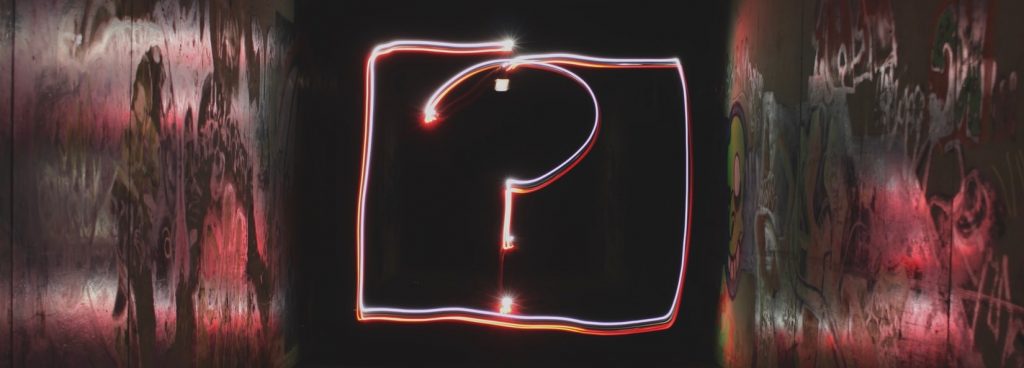
I got asked today to provide a benchmark value for time on site for a competitor of ours. They asked me if I thought that 3 minutes and 41 seconds was a good time for someone to be on their site. Not an easy one to answer.
Users are here for a good time, not a long time. Get them to where you want them. Quickly. Then cross-promote them. Engage them. Then the good time can turn into a long time. But Time on Site certainly won’t tell you.