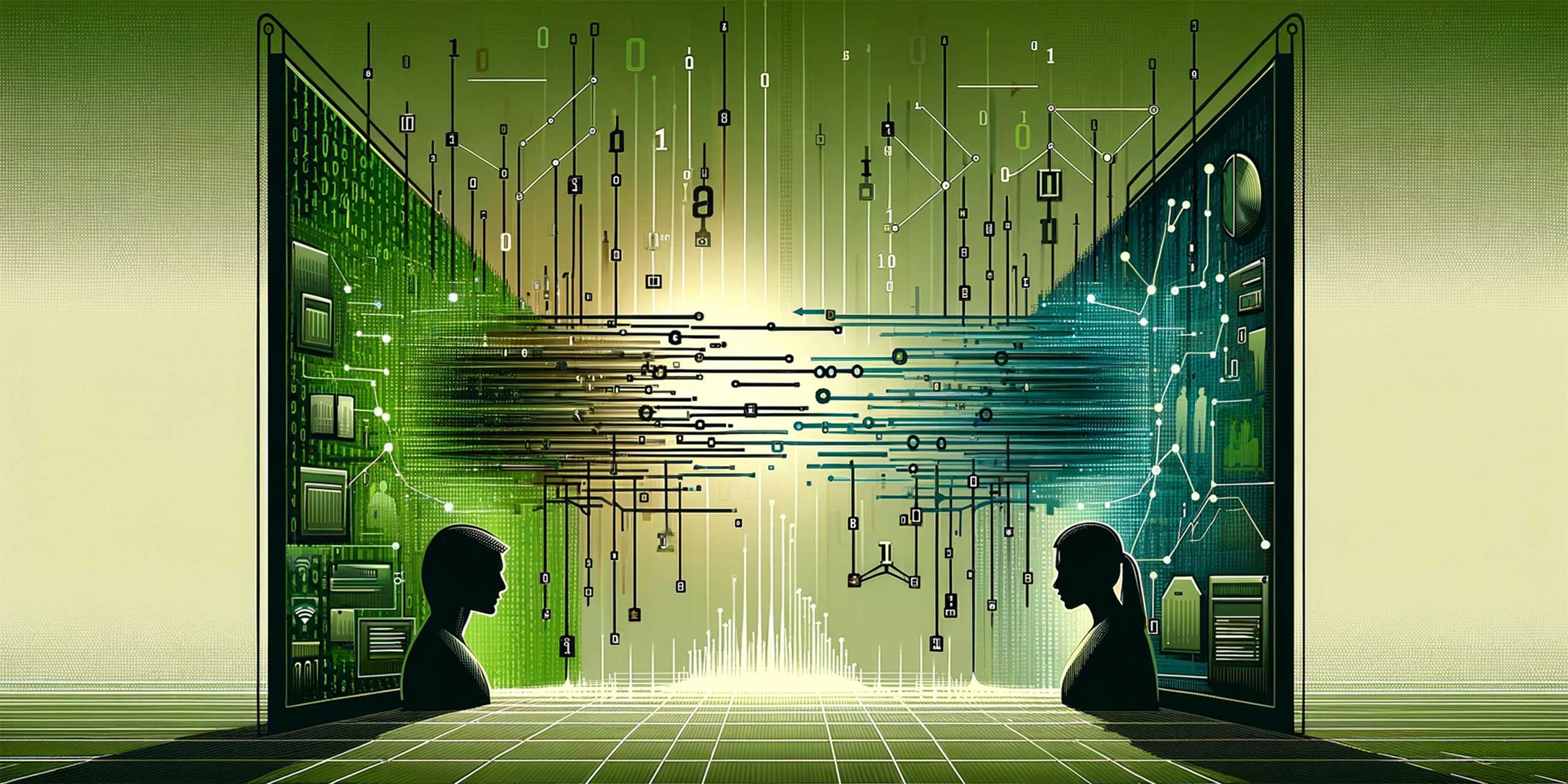It’s all become a little easier.
The very latest SiteCatalyst (a.k.a. Reports and Analytics) has just been released by Adobe and we’re certain that a few of the new features will make your lives easier.
Adobe have kept us waiting with baited breath for this release, which many of us have been using in the beta stages for the past couple of years.
Here’s a quick run down of some of the new features.
Anomaly Detection
This release of anomaly detection “uses statistical modelling to automatically find unexpected trends in your data.”

The model analyses metrics and determines a lower bound, upper bound, and expected range of values. When an unexpected spike or drop occurs, the system alerts you in the report. (from the Adobe help docs).
Basically, it looks at all of your metrics (or those you select) and alerts you through the report when any one of the metics changes beyond reasonable bounds.
So, with this new feature, you can begin to separate true signals from noise and identify potential factors that contributed to those signals or anomalies. You do have to go looking though once it’s identified an exception. But, at least the first part, the “something’s just happened and you need to see this” has been made more accessible.
You might want to further investigate:
- significant drops (or gains) in form completion rates
- big movements in page views or section views etc
- drastic changes in average order value
- spikes in orders with low revenue
- changes in landing page views
- big changes in application completion rates
Another thing thing you can do is look either at the overall metrics or focus on metrics totals segmented by a dimension value – so for example, you could focus on ‘Orders from New South Wales’.
Real-time reporting
This is another feature that many people have been asking for; for a long time. These new reports offer very low-latency, high granularity, and constant streaming – perfect for popping up onto your 52-inch LCD screen and sharing with the entire organisation. Not to mention you can now react to content changes on the fly, or see how people are reacting to your content changes.
 Perfect for many things – including breaking news site – everyone that’s releasing new features, sections or indeed new sites, should be all over this one.
Perfect for many things – including breaking news site – everyone that’s releasing new features, sections or indeed new sites, should be all over this one.
So, what’s this all about?
It’s all about speed of access to information.
The data is “current” – meaning it’s only a few seconds old before it updates. There’s almost no lag between the collection of the data and the appearance in this dashboard. Pretty much all traffic props and events are available, you basically pick your metric, then you decide which dimensions you want to include.
The data is “granular” – meaning it’s displayed at the minute interval, rather than the traditional hourly intervals available through SiteCatalyst. This means you can identify things quicker and align resources to change faster.
The data is “streamed” – meaning you don’t need to refresh your browser, it’s automatically updating around every 3-5 seconds. There’s also a bunch of fancy new animations that come with it that make it obvious how things are changing.
The interface is “full-screen” – meaning you can pop this onto a large screen, get rid of all of the browser windows and enjoy the envy of your marketing compatriots who have no idea whats happening in real time with their latest print ad.
With this type of activity you can now easily see which pieces of content etc are most popular, gaining momentum, or losing momentum – at the click of a button.
You can also zoom in on a particular element, such as a page, or a keyword, and have the report re-work itself focusing specifically on that item. Great feature – long time in the coming.
Other changes
There’s been a heap of other changes too, including mobile, video, ad-hoc analysis updates etc.
Video changes
Video measurement within Adobe has always been good – but it just got better, easier and more consistent along with a new way to measure things. Now there is the concept of “heartbeats”. You measure the start of the video, and the end of a video. In between, there are “heartbeat” calls made every 10 seconds. When you finish the video or abandon it, the heartbeat calls are aggregated and processed.
This has a two-fold impact:
- It changes the licensing structure – they’ve finally sorted out how to charge for video calls in a fair way, but you will need to contact your account manager to move to the new model of pricing. So it’s worth doing.
- It creates a more granular and consistent video reporting capability as there’s more consistency within the video (due to the heartbeat calls).
Currently available for Adobe Flash but coming soon for other web and mobile platforms.
Oh – and I nearly forgot to mention that this now includes Video Ad measurement for pre and mid roll.
Simplified Menus
Do your users call you with questions like “where is such and such report”? Well now there is a simplified menu navigation structure, which groups many of the underlying reports into common theme’s, such as Content, Traffic Sources, Conversions, etc.
You can enable it, and disable it through the admin – but you might want to warn your users first.

Summary
So these new features should help everyone from analysts, marketers, content editors and executives, to get better value, faster access and more actionable insights from their data.
Well done Adobe!